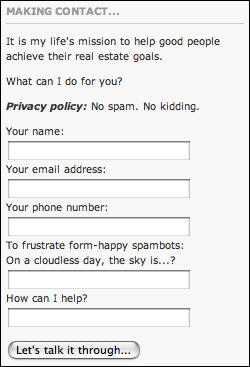 About eleven months ago, I built a universal contact form for real estate webloggers. Just lately, I’ve revisited that code to add support for e-paging and other kinds of hyper-brief email-based messaging. Getting a form emailed to the office is a nice thing — unless you’re out previewing or inspecting all day. The new version will find you wherever you are.
About eleven months ago, I built a universal contact form for real estate webloggers. Just lately, I’ve revisited that code to add support for e-paging and other kinds of hyper-brief email-based messaging. Getting a form emailed to the office is a nice thing — unless you’re out previewing or inspecting all day. The new version will find you wherever you are.
The revised contact form will email you your prospect’s contact information (to as many email addresses as you like) and, also, optionally e-page you with a very brief form of the information (again transmitting to as many e-page addresses as you choose).
The e-page will give you the party’s name, email address and phone number (the latter two are clickable if your phone supports this function), along with as much of the message as will transmit. The form imposes brevity, so you should be able to puzzle out what is wanted. Everything in the e-page is sent in the briefest practical form to maximize the amount of space left for the message.
Nothing has changed in the form of the user interface — and the UI should inherit its appearance from your CSS specification. But I’ve changed the way the software works internally and the way it installs, both to make it easier to deploy and to avoid conflicts with your ISP’s tech support team.
This contact form is built for WordPress.org weblogs only. It might work in other blogging platforms — and it will certainly work in any static PHP page — but that’s not what we’re talking about right now. You can install the contact form in your sidebar, provided you know how to edit the theme file called sidebar.php. If you have a PHP plug-in installed in your weblog, you can install the form on a WordPress Page, perhaps adding a “Contact Me” button on your sidebar.
Nota bene: There can only be one “Submit” button per page in HTML, so, if you install the contact form on your sidebar, your search button is no longer going to work. If you have to kick something off the sidebar and onto a WordPress Page, my vote is for the search function to get the boot. Making contact is what we do for a living. Ignore all that. Dan Green showed me the error of my ways.
Want it? Email me and I’ll shoot you a zip file with the PHP code and installation instructions.
If you go to our Phoenix real estate web site, you’ll see the contact form in a different form, with a somewhat different functionality (on the back end; you won’t see it at the site). If you come to BloodhoundBlog Unchained in Phoenix, I’ll show you how to build that kind of customized behavior into your weblog.
(And just so you know, we’ve sold 20% more than 25% of the available seats for Unchained in Phoenix in two days. If you’re coming, commit yourself.)
Technorati Tags: blogging, BloodhoundBlog Unchained, real estate, real estate marketing, real estate training, technology
Kevin Sandridge says:
Greg… installed this bad boy and it works GREAT! Tweaked some text in the PHP file a bit to reflect mortgage stuff rather than real estate – and we’re off to the races. Like I said – not one, but two beers on me the next time we meet up!
December 5, 2008 — 8:17 pm
Greg Swann says:
> Greg… installed this bad boy and it works GREAT!
Good on ya. It looks nice in your sidebar.
December 5, 2008 — 8:48 pm
Chris Johnson says:
The other thing you can do–is use Google Forms to do roughly the same thing for those of us who don’t want to acquire PHP skills…:-)
December 6, 2008 — 6:52 am
Martin Bouma-Ann Arbor Real Estate Expert says:
How great to share, thanks! I have to put in that I also use Google Forms for most of my needs, but yours looks very nice-I like your spambot question.
December 7, 2008 — 9:31 pm